⚠️ Adobe is no longer supporting Flash Player ⚠️
As it turns out, the certificates on Dyetub are powered by Flash Player. 😭 Thankfully, a new version of the certificates is in the works! Follow our Facebook page to be notified when it is available.
Troubleshooting
We're proud to report that less than 1 out of every 5,000 visitors to this site report any difficulties. Many more than that email us to tell us how pleased they are with the service.
We take usability of our site very seriously. Please look through this page for assistance with your specific problem. All known issues and support is posted to this page. If your issue is not addressed here, please use the "Tell us what you think" link at the bottom of any page.
Certificates print too small

With correct printer settings, every certificate on DyeTub.com is intended to print out at full size (about 8" by 10.25").
1
Most printers default to printing in portrait mode or vertical orientation.
Quick answer: Follow the instructions to adjust your printer settings on the Printing Tips page.
Long answer: Didn't work? Skip to number 2.
2
There may be a problem with that particular certificate or printer combination.
Long answer: Click the "Tell us what you think" link to the left. Please tell us which certificate is printing too small. IF all certificates are printing too small, tell us what printer manufacturer and model you are using.
Certificates aren't centered on the paper

Most printers ship with default margins with include an extra .5" on the bottom of the page when printing in portrait mode or vertical orientation. Unfortunately, when printing in landscape mode or horizontal orientation, that extra margin "pushes" the certificate off-center toward the left edge of the paper.
Quick answer: Trim the printout using scissors or a paper cutter to remove the excess margin from the right edge of the sheet. Kids should get a grown-up to help!
Long answer: Adjust your printers margins to increase the margin on the left edge of the paper and decrease the margin on the right edge. Ideal margins for DyeTub certificates are 0.25" top, 0.375" right, 0.25" bottom, and 0.375" left. Every printer is different, so it's impossible for us to give specific instructions.
Unusually long printing times

Certain models of Canon printers take expectionally long amounts of time to print particular certificate designs. Print times can range from 15-30 minutes. Certificate designs affected are the "Decorative" certificates.
Short answer: Use a different certificate design or use a different brand printer.
Long answer: We are working on determining the specific reason for the long print times. Expect updated versions of those certificate designs once we can reproduce and isolate the error.
Certificates are not visible
1
There is a particular strain of virus/spyware/malware on Windows computers which interferes with embedded flash content, including the certificates on our site. You may be experiencing this problem if the flash checking page claims it is checking for "RealPlayer" instead of "Flash." It's not certain if RealPlayer software is involved, the virus/spyware/malware may only be masquerading as RealPlayer.
Quick answer: No solution yet. Windows users are always encouraged to run spyware and virus checking software.
Long answer: Please let us know if you have this error by sending us some basic computer details. We will correspond with you briefly to gather more information then assist you with accessing the certificates.
2
Flash may be disabled on your machine by your system or network administrator. Sometimes this is done because Flash is perceived as a security risk. While we cannot speak to the practices of other sites, Dyetub.com does not make use of Flash Shared Objects (a type of Flash cookie) or any Flash technology that could be abused.
Quick answer: Inform your system administrator you require access to Flash to use this site.
Long answer: Your system administrator may wish to confirm or request details from us regarding our use of Flash on this site. We will gladly assist any system administrator who would like more information about this site.
Certificates won't print
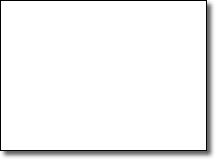
Obviously, this is a significant problem. Certificates that won't print aren't certificates at all. We've found that in the few cases where we receive this report, there are some basic guidelines to solve the error.
Quick answer: Attempt this useful checklist,
- 1. Make sure the printer works with your computer
This can be accomplished by printing something from your word processor or email application.
- 2. Make sure your browser works with your printer
This can be accomplished by printing a plain webpage from your browser. Try printing this page by going to the "File" menu then selecting "Print" and hitting okay.
- 3. Update your flash player
This site needs for you to run a current version of Flash player. Visit the Macromedia website to upgrade.
Long answer: Still can't print? Send us a message with a description of how it fails to print and we'll do what we can to help. Use the "Tell us what you think" link on any page to send that message.
|
